1.
Download The App
1.
Download The App
Check the instructions for your device below and download the SoPlayer app.
2.
Enter Your Credentials
Check your email for login details or you enter the username/password or pin code along with Provider ID 455 into the app
3.
Watch Blargh Now
Watch all of the IPTV Channels and movies/tvshows that Blargh Entertainment Provides Now!

Go to the settings tab from your home on the Firestick.
Click on "My Fire TV"
Go To Developer Options
Make sure both ADB Debugging and Allow Apps From Unkown Sources are enabled.
Go back to home and search for the app called "Downloader"
Enter the link: http://app.soplayer.ca/soplayer.apk
Once entered it should start downloading.
Install the app and put in the necessary information


Go to your browser and enter the following link
http://app.soplayer.ca/SOPlayer-2.1.1.dmg
Once the link is entered in your browser, the file should Immediately begin installing on your mac.

Go to your browser and enter the following link
http://app.soplayer.ca/SOPlayerSetup-2.1.1.exe
Once the link is entered in your browser, the file should Immediately begin installing on your pc.
LG Smart TV
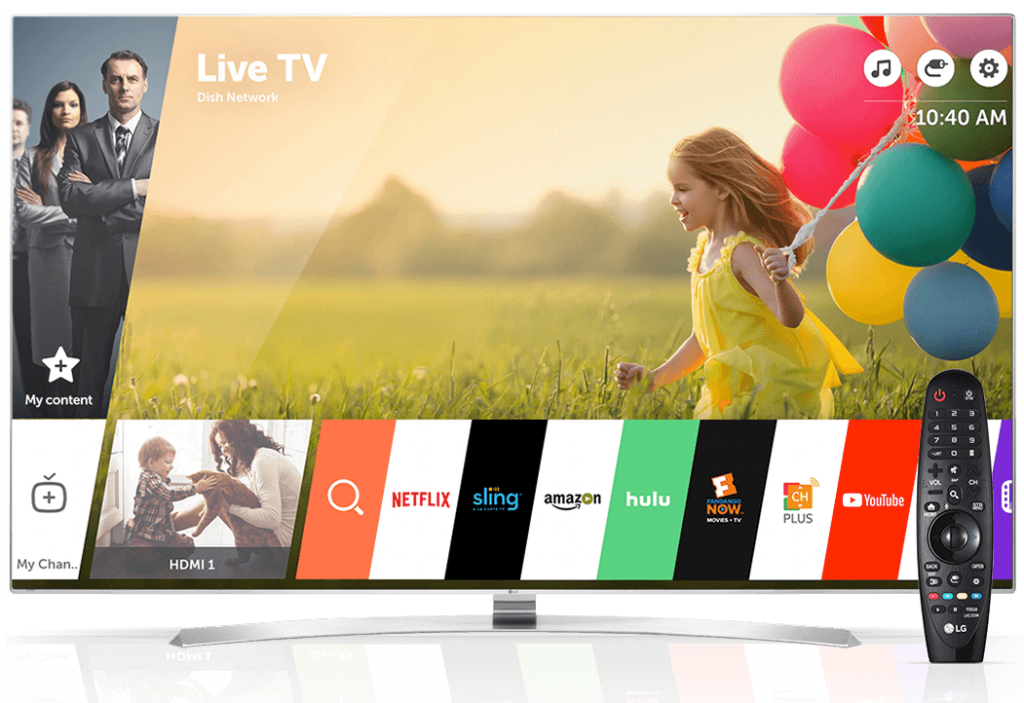
Start By Installing the webOS 2.0 operating system
Steps For Downloading App on LG Smart TV
Samsung Smart TV
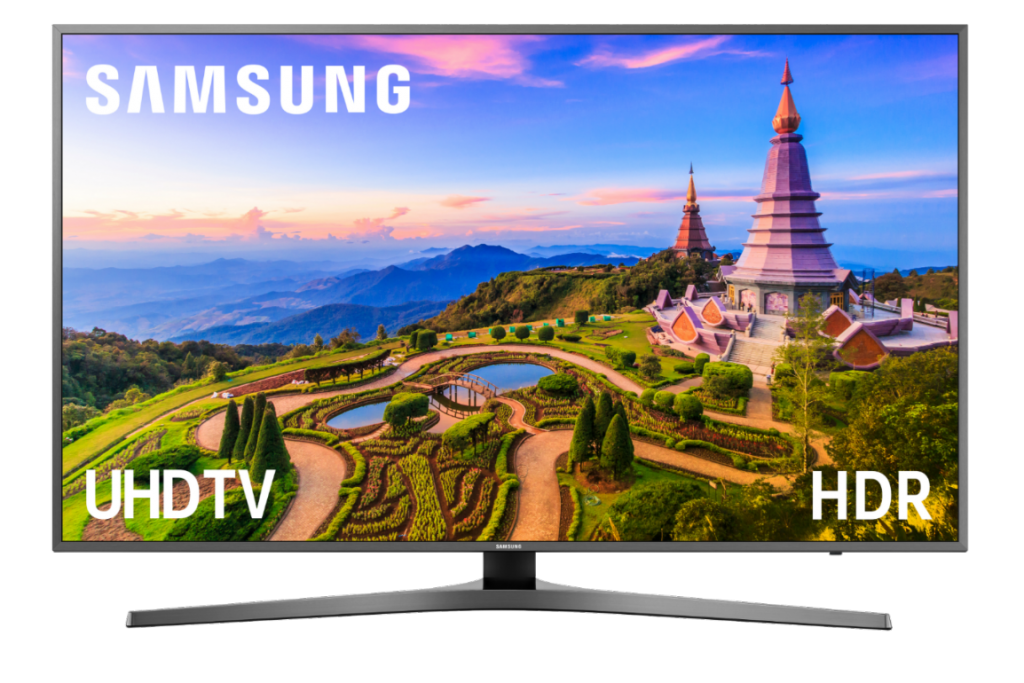
The Soplayer app can be load on samsung smart tv models UKS7500, UKS7000, UKU6500, UKU6400, UKU6300, UKU6000, UK6200, UK5500. UKS9500, UKS9000, UKS8500, UKS8000
Steps For Downloading App on Samsung Smart TV
Set Top Box

Steps For Loading IPTV Subscription on your STB
Don't miss out on various pay-per-view events. You wont be disappointed.
Register new user and choose free trial on checkout.
Contact us below and we will answer as soon as we can.